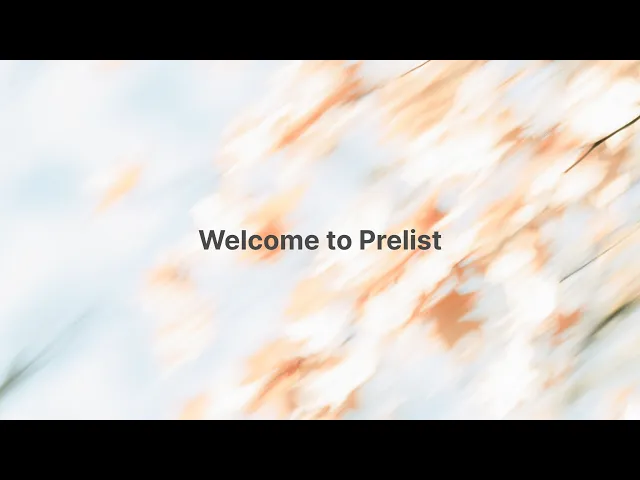
Documentation
Getting Started
Etsy
Printify
Account Management
Prelist Policies
Documentation
Getting Started
Written By: Alek
Last Updated on June 10, 2025
Welcome to Prelist, the tool that makes creating, managing, and optimizing your Etsy listings much easier! If you’re ready to add robust automation to your Etsy business growth, this guide is your first stop to implementing a fully automated process for getting listings to your Etsy shop.
Pro Tip: Check the Update Card on your dashboard to see what’s new in Prelist!
Subscribing to Prelist
Before you get started automating your business, you’ll need to subscribe to one of our plans. Here’s how:
Create an account on prelist.io
Select a plan
Subscribe
Connecting Your Etsy Shop

During your account signup, you’ll be prompted to connect your Etsy account. It’s as simple as clicking Connect, then “Grant access” on Etsy.
Connecting Your Printify Account

During your account signup, you’ll also be prompted to connect your Printify account. Just click Connect, then “Allow” on Printify.
Tip: You can always add another shop by going to your profile and clicking Add a Shop.

What Can Prelist Do?
Once your Etsy and Printify accounts are connected, you’re ready to unlock Prelist’s full feature set.
Printify Uploader
This automation tool helps you speed up your product creation process. To use it:
Navigate to the Printify Uploader tab
Select a product template (see: Creating & Using Templates)
Drag in your product designs (see: Printify Uploader Basics)

Bulk Edit Listings
With your Etsy shop connected, you can edit multiple listings at once — including images, videos, variations, and other listing details Etsy’s native editor can’t handle in bulk.
Navigate to the Listings tab
Select the listings you want to update
Make your edits and press Publish
Pro Tip: A popular workflow is to use the Printify uploader to create products, publish them to Etsy, and then use the bulk editor to enhance them with mockups, info cards, and final refinements.
FAQ
Is there support?
Prelist is designed to be easy to use, but if you still need support, you can email us at support@prelist.io anytime.
Is Prelist hard to use?
We’ve built Prelist as the easiest-to-use inventory management tool on the market. It was built by Etsy sellers, for Etsy sellers, and ease of use has been our top priority.
What is your refund policy?
With this one-time special offer, you can get a full refund within 14 days of purchase if you do not absolutely love the product.
Which integrations are supported?
Prelist can connect to any Etsy shop to manage and edit inventory. It can also connect to Printify to bulk-upload products. We will soon offer support for more sales channels, such as TikTok Shop and Shopify.